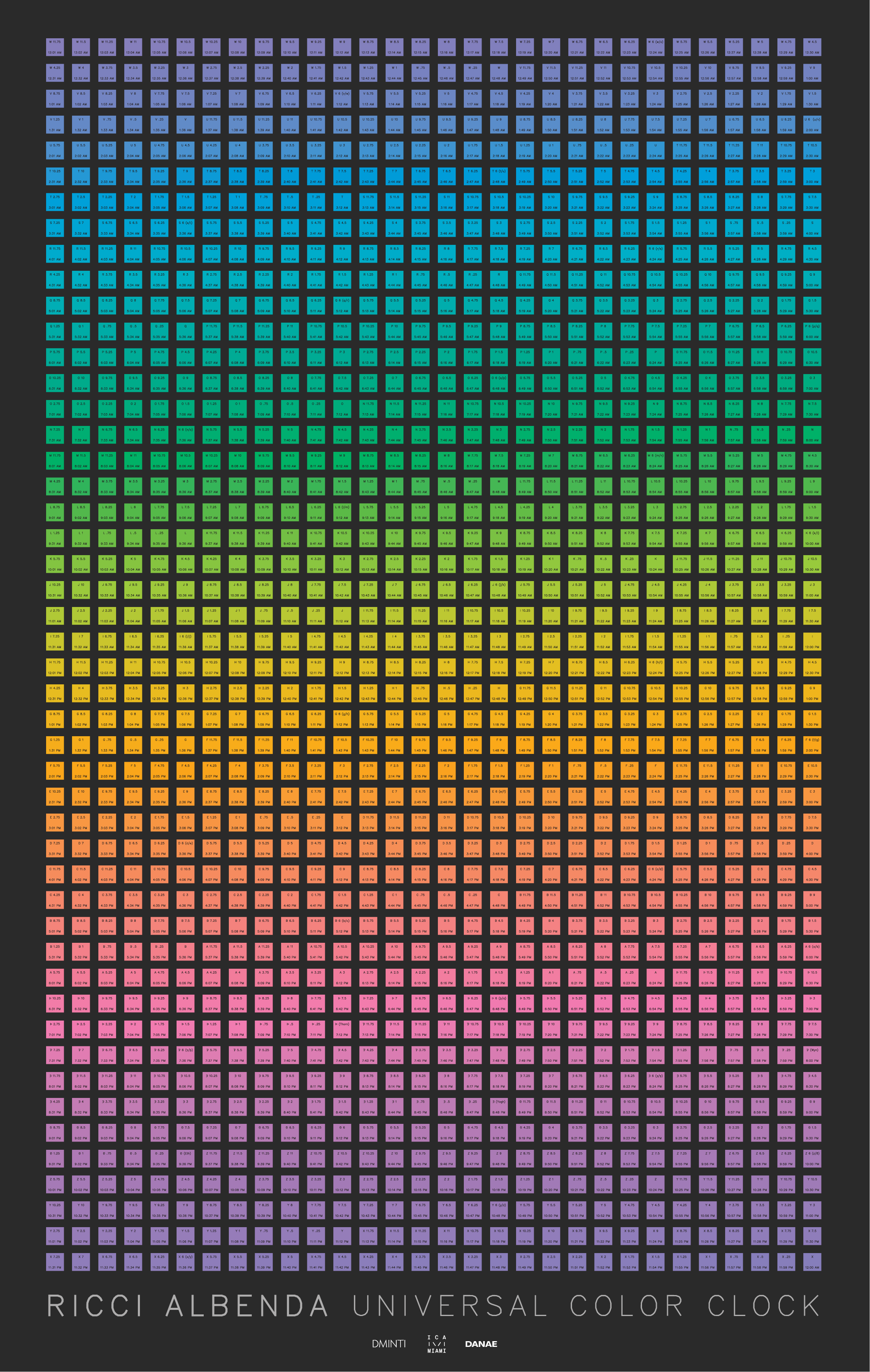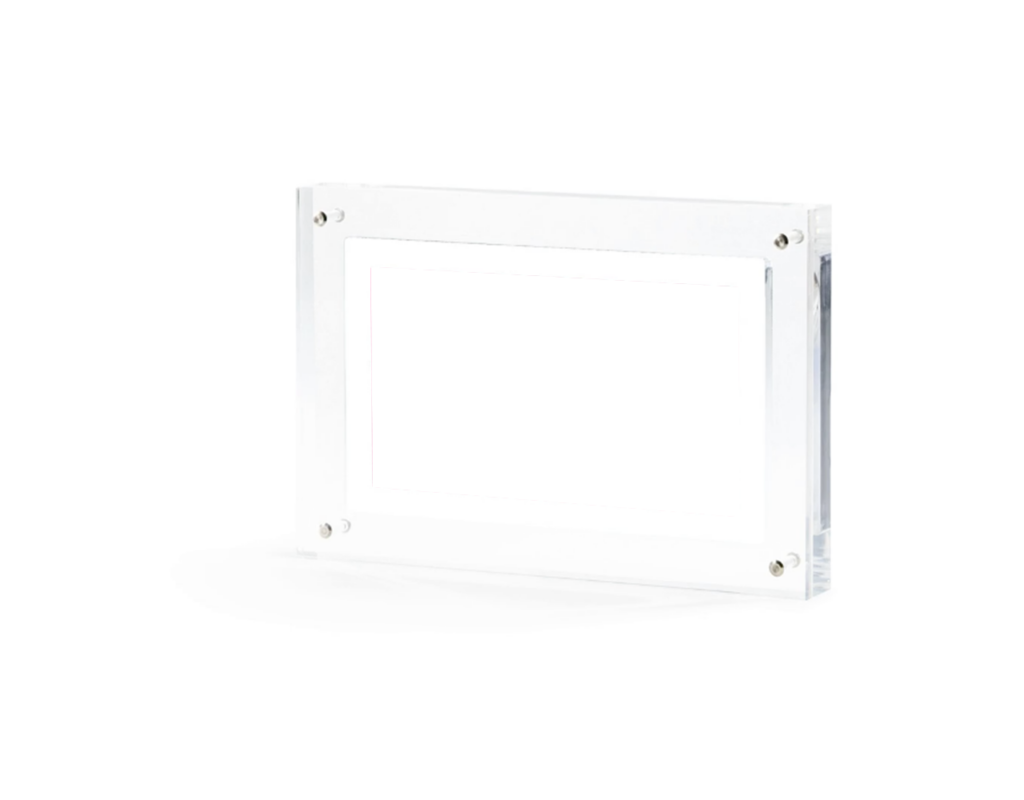Laurie Simmons is an internationally recognized artist. Since the mid-70s, Simmons has created images with intensely psychological subtexts and nonlinear narratives through photography, painting and sculpture. Her work is part of the permanent collections of the Metropolitan Museum of Art, the Museum of Modern Art, The Whitney Museum of American Art and The Solomon R. Guggenheim Museum in New York City; the Museum of Contemporary Art in Los Angeles; the Philadelphia Museum of Art; the Corcoran Gallery of Art in Washington, DC; the Hara Museum in Tokyo; and the Stedelijk Museum of Modern Art in Amsterdam, among others. In 2018-2019 Simmons’s retrospective Big Camera/Little Camera was presented at The Modern Art Museum in Fort Worth, Texas and The Museum of Contemporary Art, Chicago. In 2006 she produced and directed her first film, The Music of Regret, starring Meryl Streep, Adam Guettel and the Alvin Ailey 2 Dancers. The film premiered at The Museum of Modern Art. Her feature film MY ART premiered at the 73rd Venice Film Festival and Tribeca Film festival in 2017. Simmons lives and works in New York and Connecticut.