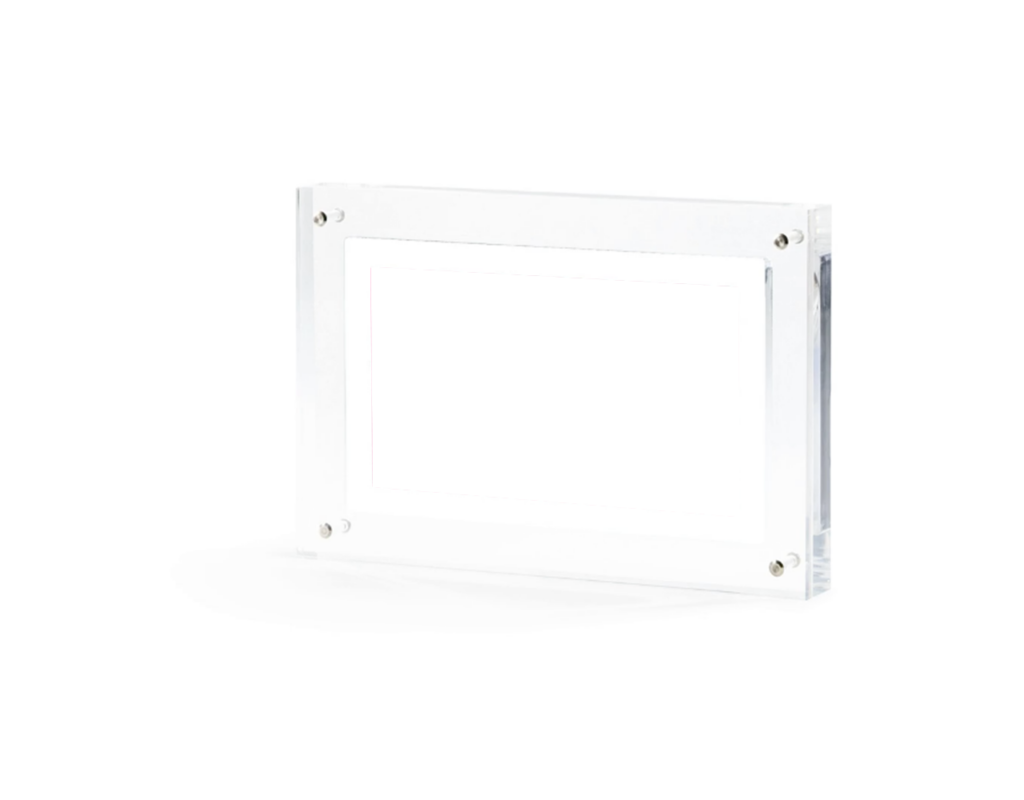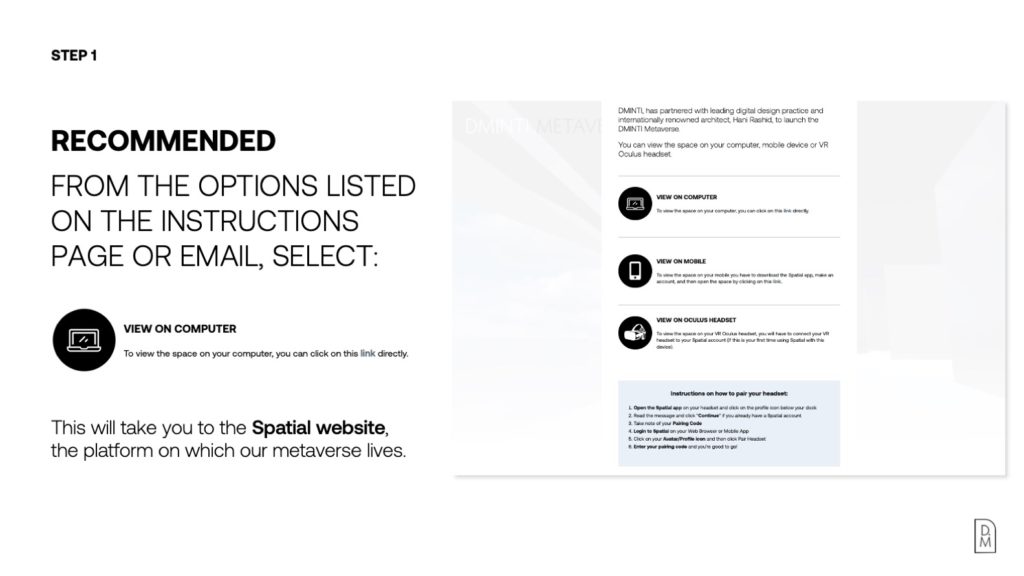
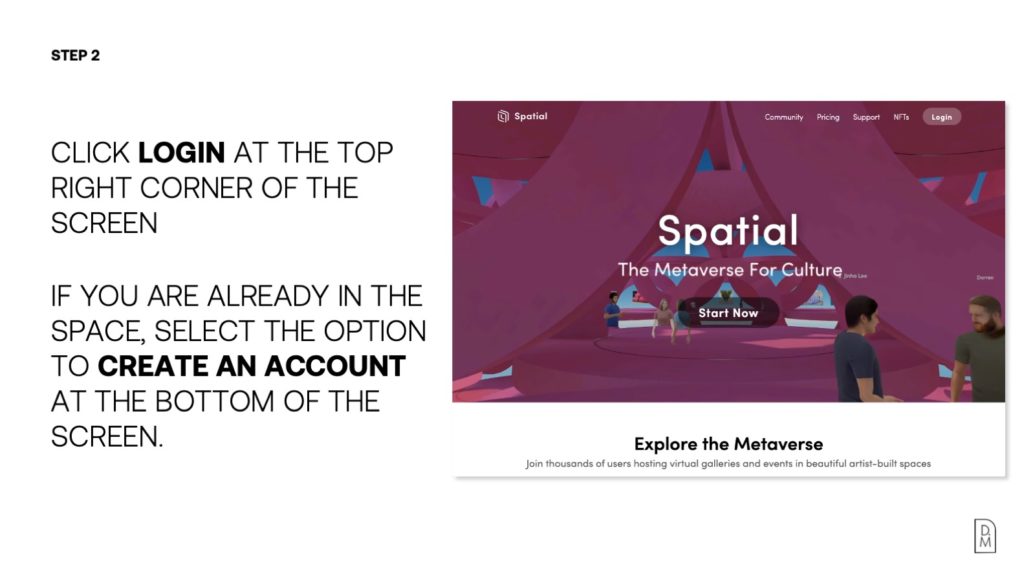
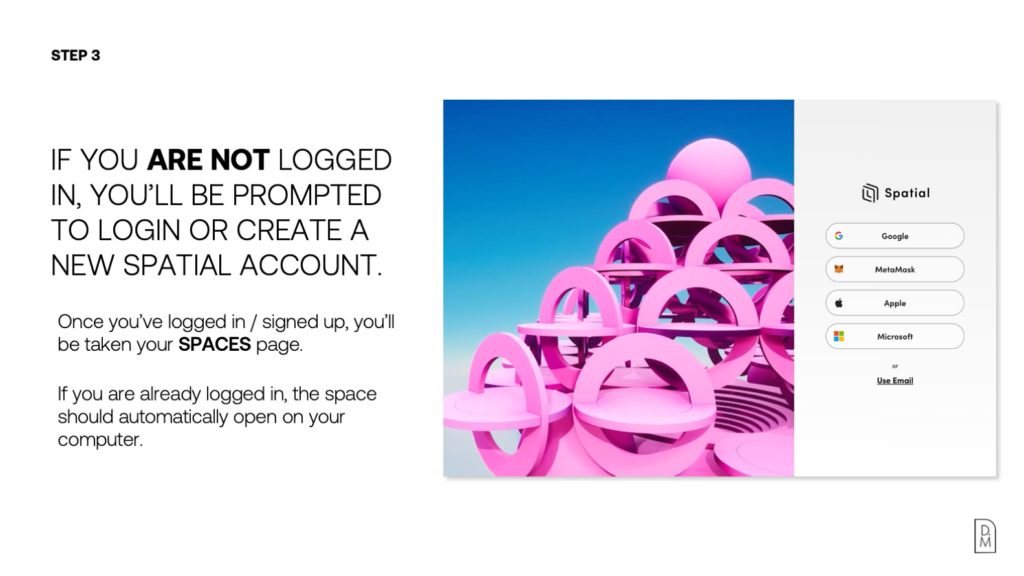
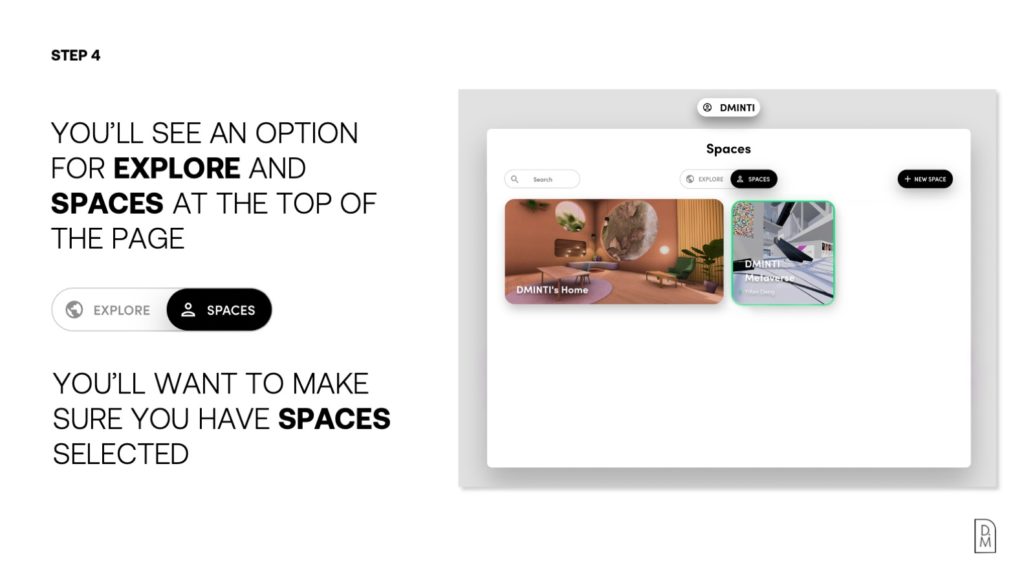
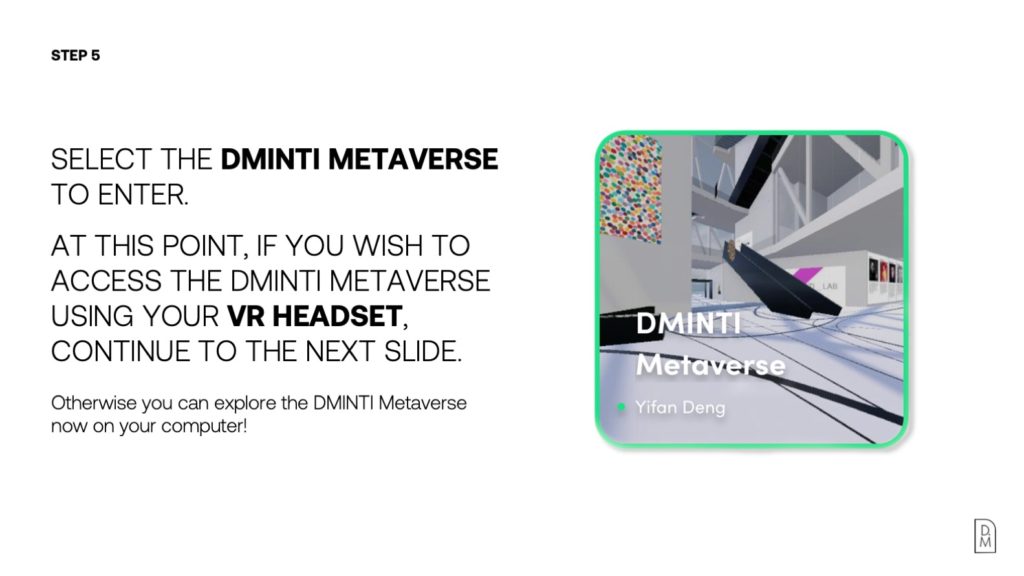
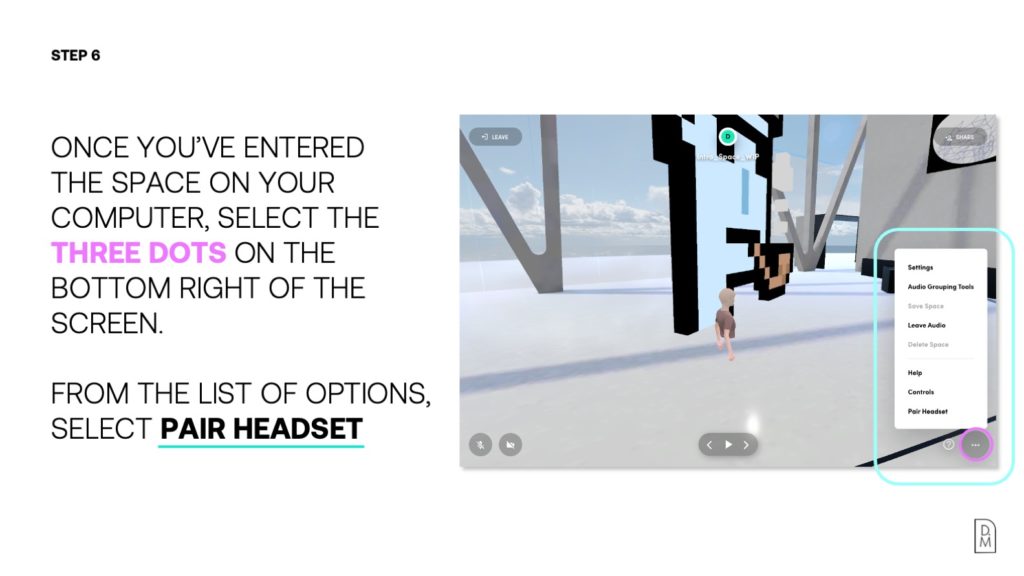
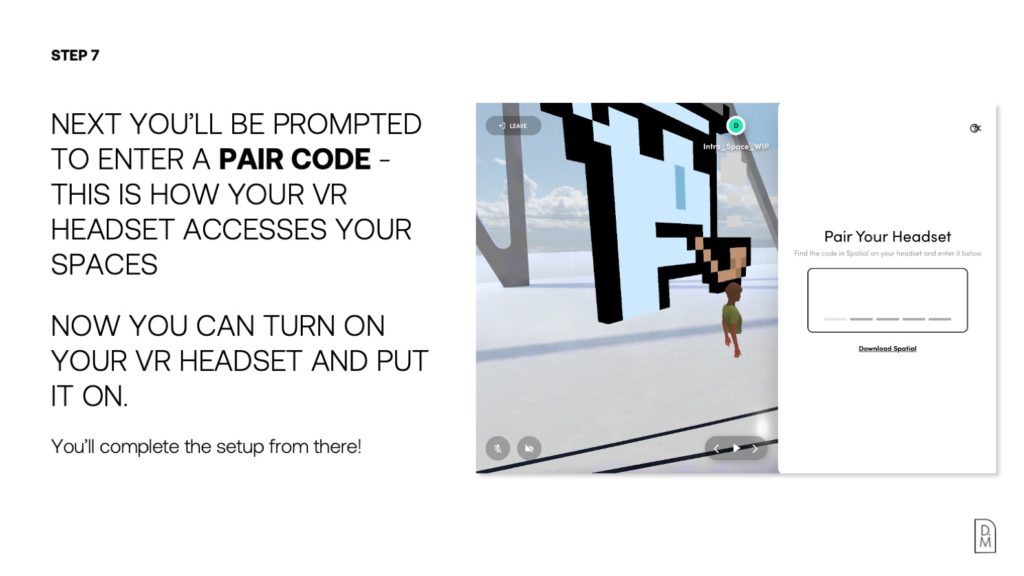
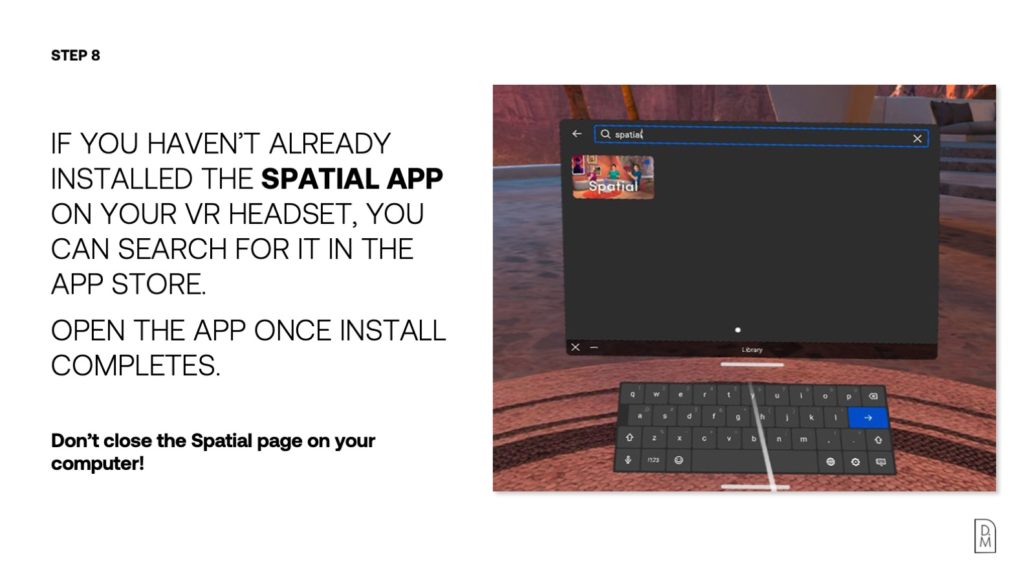
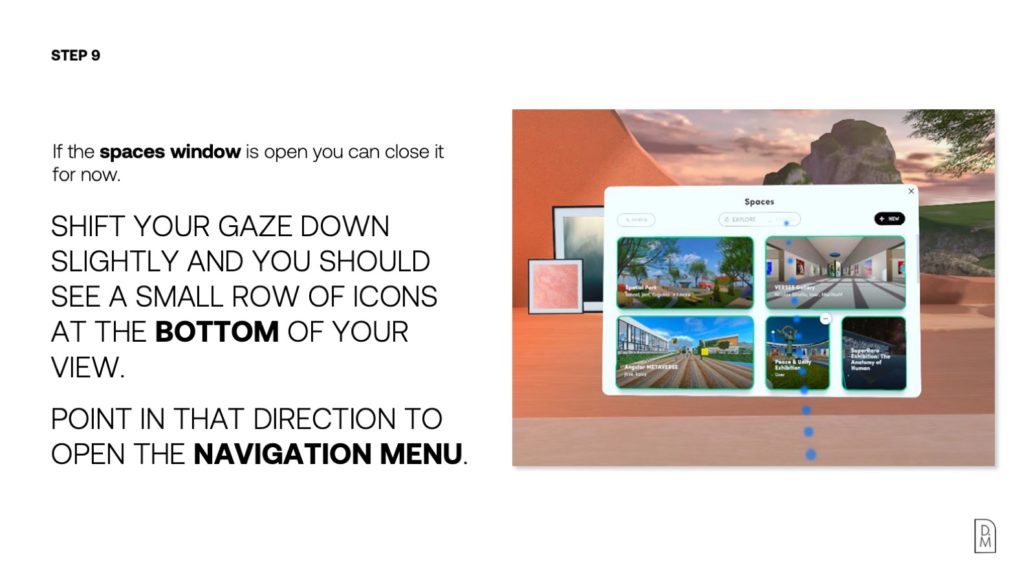
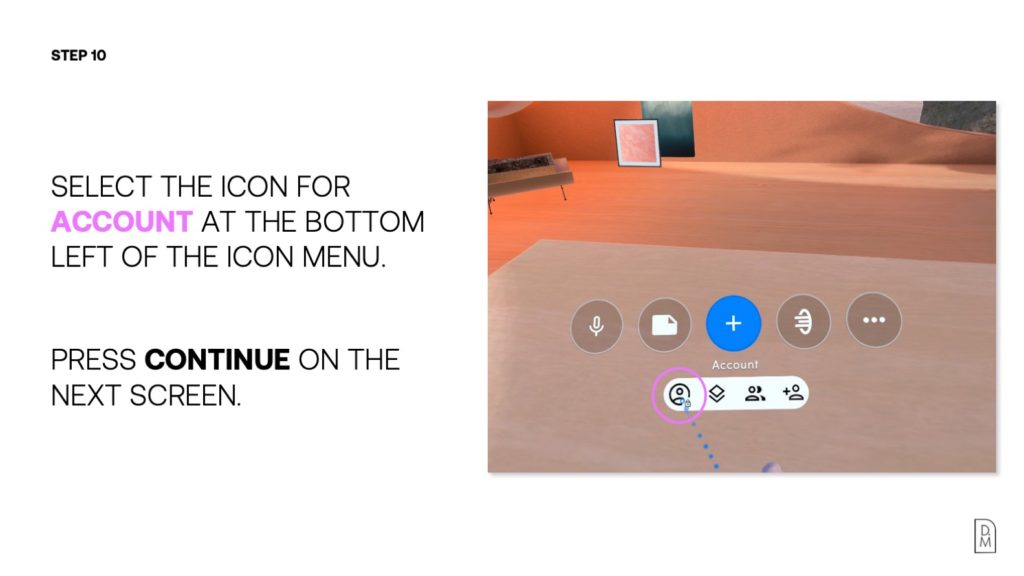
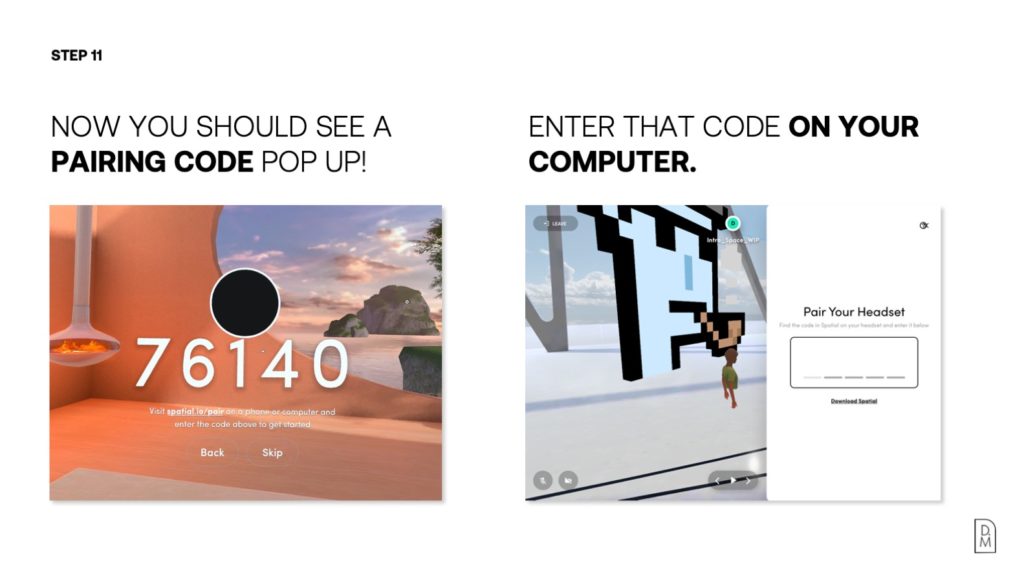
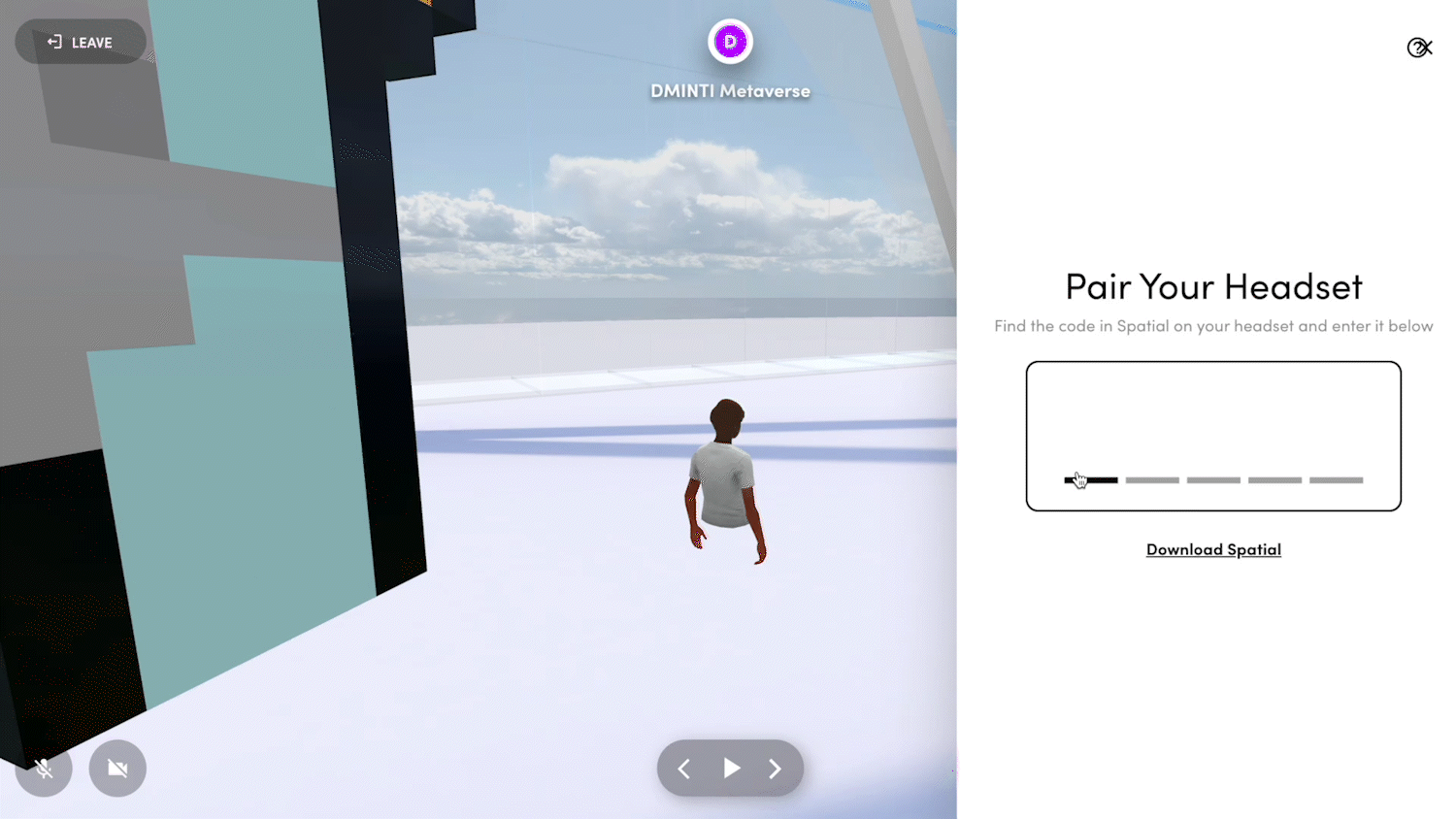
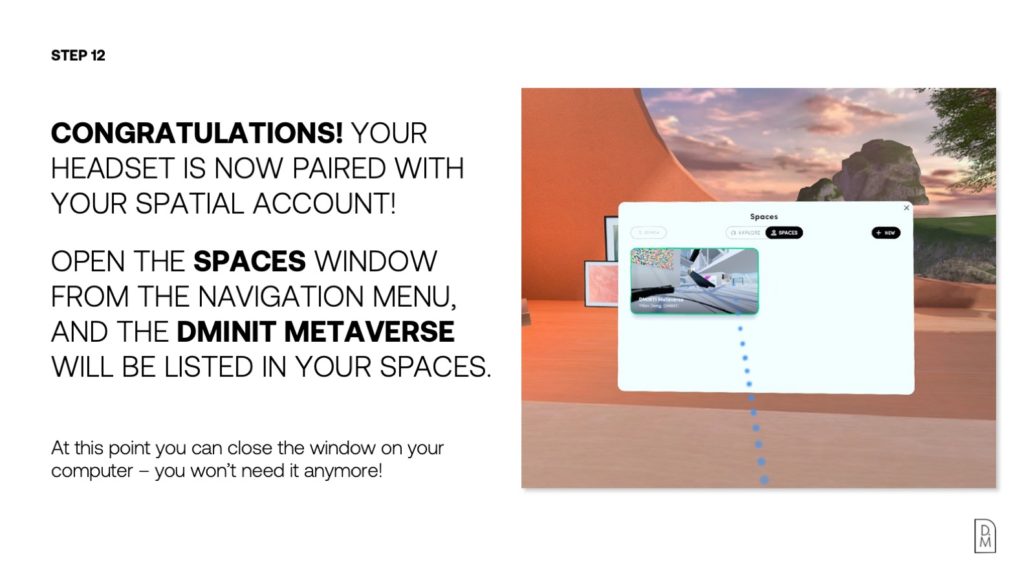
To view the space on your computer, you can click on this link directly.
To view the space on your mobile you have to download the Spatial app, make an account, and then open the space by clicking on this link.
To view the space on your VR Oculus headset, you will have to connect your VR headset to your Spatial account (if this is your first time using Spatial with this device). Follow the instructions below or in the slideshow above.
Hani Rashid a practicing architect, known for a first-of-its-kind Guggenheim Virtual Museum and the Virtual New York Stock Exchange among other notable projects and buildings including the Yas Marina Hotel and Formula one venue in Abu Dhabi. Hani co-founded New York based Asymptote Architecture with his partner, Lise Anne Couture in 1989. Alongside his professional work, Hani has a distinguished, international academic career having held numerous visiting professorships at a number of important universities including the Royal Academy of Fine Arts in Copenhagen, the Southern California Institute of Architecture in Los Angeles, and the Harvard University Graduate School of Design as well as the Swiss Federal Institute of Technology (ETH). In 1998 Hani co-founded and developed Columbia University’s GSAAP Advanced Digital Design program. And in 2000 Hani co-represented the United States at the 7th Venice Architecture Biennale. Hani lives in New York City, and alongside his architectural practice, is the director of Deep_Futures, a research laboratory in the Institute of Architecture at the University of Applied Arts in Vienna.